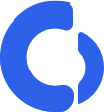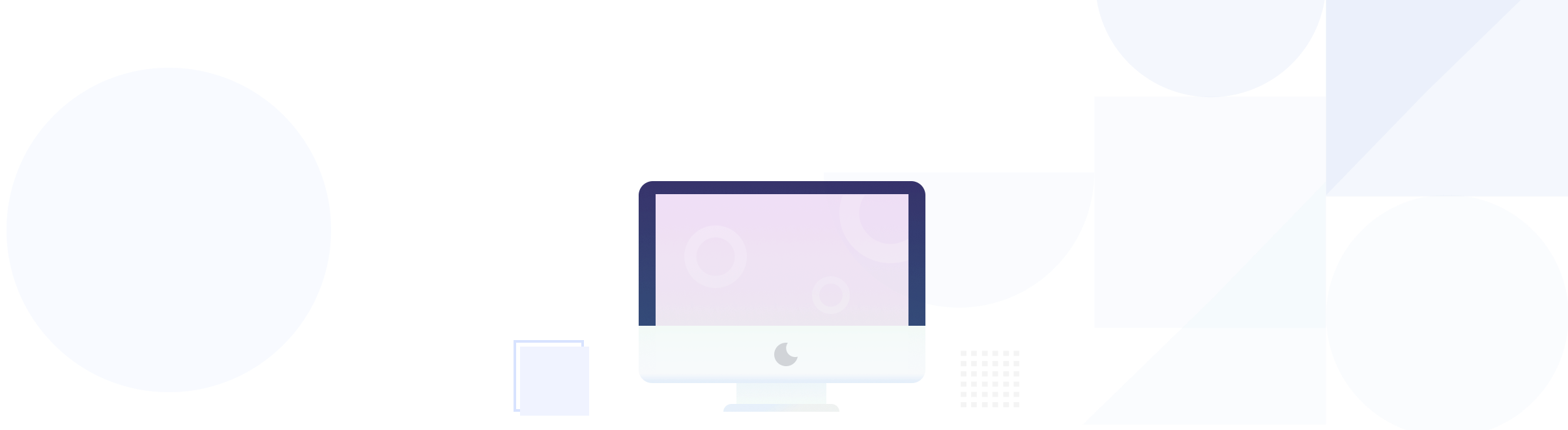授予GitLab的用户访问权限
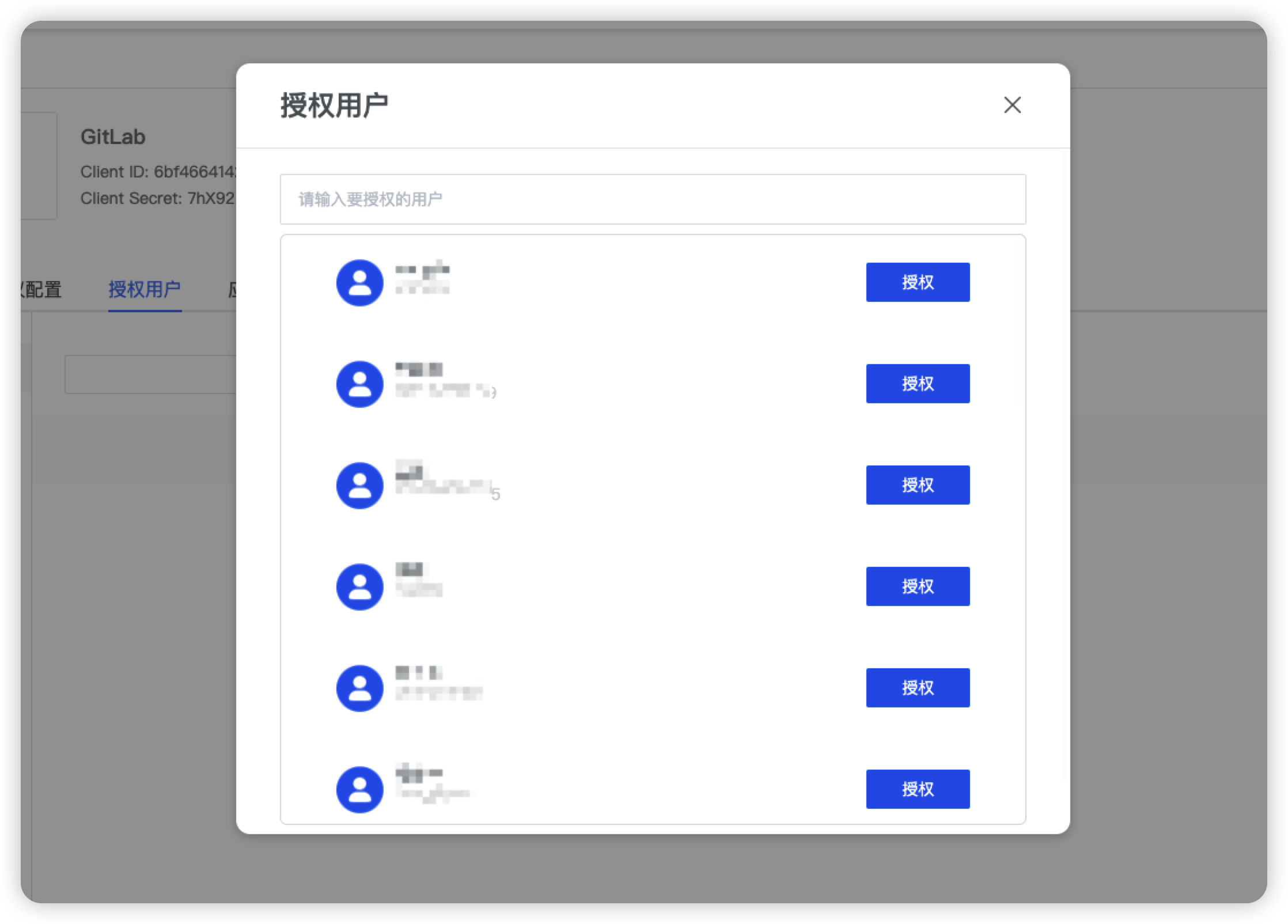
编辑 GitLab 配置文件
注:在示例中,GitLab 使用 docker 安装部署。
- 打开配置文件
vi /etc/gitlab/gitlab.rb
- 添加以下配置
gitlab_rails['omniauth_enabled'] = true;
gitlab_rails['omniauth_allow_single_sign_on'] = true;
gitlab_rails['omniauth_block_auto_created_users'] = false;
gitlab_rails['omniauth_auto_link_user'] = ['openid_connect']
# gitlab_rails['omniauth_auto_sign_in_with_provider'] = 'openid_connect'; # 本行被注释,若使用该配置项访问gitlab时将自动跳转到XAuth进行认证
gitlab_rails['omniauth_providers'] = [
{
name: "openid_connect",
label: “XAuth login”,
icon: "[https://docs.gitlab.com/assets/images/gitlab-logo.svg](https://docs.gitlab.com/assets/images/gitlab-logo.svg)",
args: {
name: "openid_connect",
scope: ["openid","profile","email"],
response_type: "code",
issuer: "https://<your-Subdomain>.xauth.cloud/oauth/v1", # 填写在XAuth注册的租户域名
discovery: true,
client_auth_method: "query",
uid_field: "sub",
send_scope_to_token_endpoint: "false",
client_options: {
identifier: “<client_id>”, #client_id 从XAuth管理后台的应用详情页面获取
secret: “<client_secret>”, #client_secret 从XAuth管理后台的应用详情页面获取
redirect_uri: "http://<Gitlab-URL>/users/auth/openid_connect/callback"
}
}
}
]
- 重新加载配置文件
gitlab-ctl reconfigure